Below are the renders that I have prepared for each of my models that will be a part of my poster.
Project 1
Project 2
Project 3
Project 4
benv2426-aram-odesh
Tuesday, 3 June 2014
Photos of physical models
Below are a few high quality photographs of all my models that I have developed for each project in this subject for this semester.
Project 1
Project 2
Project 3
Project 4
Project 1
Project 5 (still to come)
Tuesday, 20 May 2014
Assignment 5 Submission (Update)
For this particular assignment we had to create a natural system using Grasshopper and Rhino as our preferred software. The method that I undertook in creating my honeycomb surface was broken down into phases.
The first phase was to create the honeycomb pattern. I began by using a hex grid in Grasshopper and creating a pattern using a bounding box. The next phase was to then morph the hex grid, bounding box and curved surface together to create my final honeycomb system as shown below.
The final step was to then bake my final created surface and export it as .stl ready to be 3D printed.
Grasshopper file
Original model STL File
Revised model STL files
Update 16/6/2014 - Design Refinement
After my initial submission, I decided to continue experimenting with my final form for my assignment 5. Using the same method which I used upon my first submission, I created 2 surfaces that spanned diagonally whilst intersecting each other. I then used a series of boolean difference commands to create a clean junction where both surfaces intersected. I then created a larger honey comb pattern in the centre of both surfaces and to finish up my form, I morphed the honey comb pattern to my 2 created diagonal surfaces as shown below.
GrassHopper File
The first phase was to create the honeycomb pattern. I began by using a hex grid in Grasshopper and creating a pattern using a bounding box. The next phase was to then morph the hex grid, bounding box and curved surface together to create my final honeycomb system as shown below.
The final step was to then bake my final created surface and export it as .stl ready to be 3D printed.
 |
| The above screenshot shows my final honeycomb system created using Grasshopper |
 |
| This screenshot shows a side view of my honeycomb system |
 |
| Another view conveying my honeycomb system |
 |
| The above screenshot is of my baked honeycomb system which I then exported as .stl ready to be 3D printed. |
Grasshopper file
Original model STL File
Revised model STL files
Update 16/6/2014 - Design Refinement
After my initial submission, I decided to continue experimenting with my final form for my assignment 5. Using the same method which I used upon my first submission, I created 2 surfaces that spanned diagonally whilst intersecting each other. I then used a series of boolean difference commands to create a clean junction where both surfaces intersected. I then created a larger honey comb pattern in the centre of both surfaces and to finish up my form, I morphed the honey comb pattern to my 2 created diagonal surfaces as shown below.
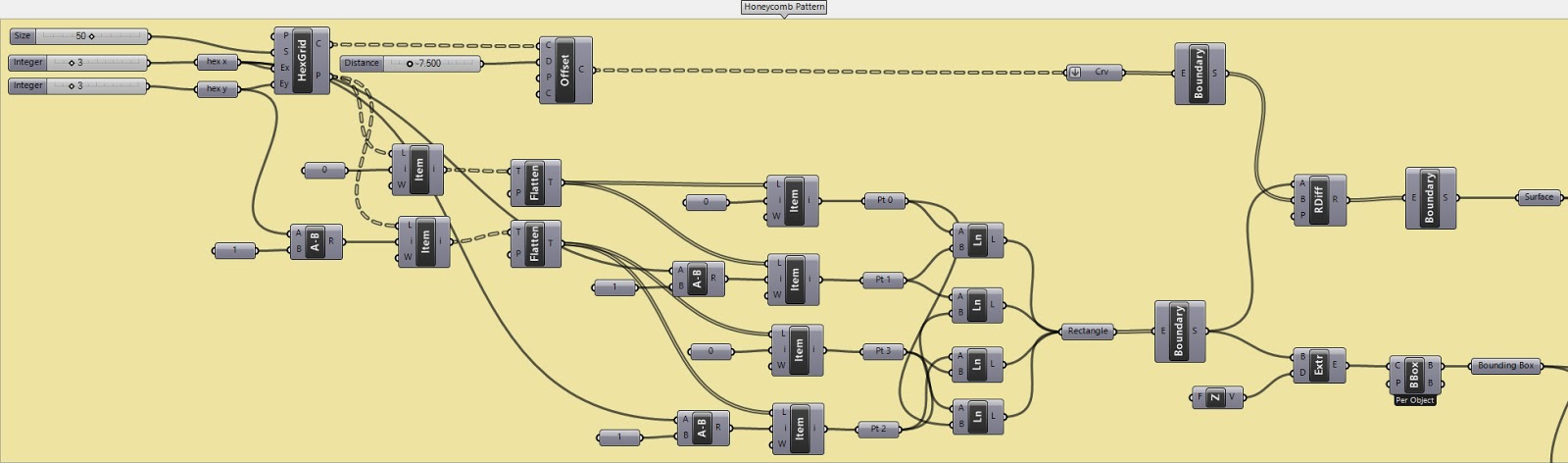 |
| Part 1 of script |
 |
| Part 2 of script |
 | ||||||
Part 3 of script
|
Tuesday, 29 April 2014
Assignment 4 Submission
For this project we had to create an object that consists of multiple parts by either using the 3D printing technique or the laser cutting technique. I decided that I would use the 3D printing technique and began creating my object using GrassHopper.
The body:
I wanted to create a simple car object which I broke into 3 main parts, the body, axles and wheels which I will 3D print separately and then join together to create a simple car that is fully functional. I used a series of boxes and Boolean union commands to create the first part of the body. I then created a copy of the first body section and began creating cross members in between both sections. I then used the Boolean union command to join all sections of the body together to create one object.
The Axles:
The axles were rather easy to create as I used a simple cylinder that was long enough to connect both sections of the car together but also extend further to allow for the wheels. I made copies of each axle and used the Boolean difference command to create the axle opening between the body of the car and the axles.
The wheels:
The wheels were also created using a cylinder and a Boolean difference command was used to create an opening between the wheel and the axle which I will glue together once I print these parts.
After establishing the process that I would need to undertake and combined my knowledge of GrassHopper I was able to create my simple car. Throughout this semester I have been able to expand my knowledge on this new technology and I'm also beginning to understand what needs to be considered in order to ensure that the model will work in the real world once produced.
GrassHopper File:
STL Files:
The body:
I wanted to create a simple car object which I broke into 3 main parts, the body, axles and wheels which I will 3D print separately and then join together to create a simple car that is fully functional. I used a series of boxes and Boolean union commands to create the first part of the body. I then created a copy of the first body section and began creating cross members in between both sections. I then used the Boolean union command to join all sections of the body together to create one object.
The Axles:
The axles were rather easy to create as I used a simple cylinder that was long enough to connect both sections of the car together but also extend further to allow for the wheels. I made copies of each axle and used the Boolean difference command to create the axle opening between the body of the car and the axles.
The wheels:
The wheels were also created using a cylinder and a Boolean difference command was used to create an opening between the wheel and the axle which I will glue together once I print these parts.
After establishing the process that I would need to undertake and combined my knowledge of GrassHopper I was able to create my simple car. Throughout this semester I have been able to expand my knowledge on this new technology and I'm also beginning to understand what needs to be considered in order to ensure that the model will work in the real world once produced.
GrassHopper File:
STL Files:
Monday, 28 April 2014
Assignment 3 Submission (Update)
For this particular assignment we had to create a mass using the waffling or sectioning technique. I decided to use the sectioning techniques. I began by creating my form by using points which were controlled by sliders. I then created curves through those points and used the sweep commands on my created curves to extract my main form. I then divided my form into smaller parts using the divide command and used the solid difference command to subtract a few spheres from my main form in order to accomplish the finished mass. Lastly, I extruded my surface to give it depth and baked it into Rhino and began sectioning it for laser cutting.
Below are a few screenshots of my script and finished mass.
 | ||
The above screenshot conveys my final script in GrassHopper
|
 | ||
Above is sheet 1 of 2 of my layers that I will be laser cutting
|
GrassHopper File
Rhino File
Update 16/6/2014 - Design Refinement
I decided to refine my current submission for assignment 3 laser cutting an interesting surface which I developed using GrassHopper and laser cutting it using the waffling technique to convey the contours of the surface. Below is a screen shot of the final script from GrassHopper and also an image of the final model.
 |
| Part 1 of script |
 |
| Part 2 of script |
 |
| Part 3 of script |
 |
| Final script of refined model |
GrassHopper File
Tuesday, 1 April 2014
Assignment 2 Submission
For this assignment we had to create a tessellated surface in GrassHopper and Rhino which we would then 3D print to produce a physical model. At the start of this project I had many obstacles trying to create a parametric tessellated surface using GrassHopper due to my short knowledge in using GrassHopper.
However, after watching many online tutorials and through the help of my tutor I was able to understand the basic concept and the procedure involved in creating a tessellated surface using GrassHopper. Below are some screen shots of my script in GrassHopper and my final surface explaining some of the procedure that I undertook to create the end result.
 | ||||||||||
The above screenshot shows a series of points that I created in GrassHopper which are controlled in the x,y and z directions using sliders. The above script was repeated to create another series of points for the second curve.
I'm overall pleased with my final outcome for this project which has further developed my skills in using GrassHopper which has made me realise the powerful capabilities of GrassHopper and how it can be applied to Architectural solutions.
Tutorials which I have viewed to help me create my tessellated surface.
|
Tuesday, 18 March 2014
Assignment 1 Submission
The first assignment in the BENV 2426 course was an informative project because it introduced me to new programs like Rhino and GrassHopper and it also introduced me to the latest industrial technology such as the 3D printers and laser cutters. I have successfully developed a brief understanding to preform well in this course by being able to understand the concept of Rhino and GrassHopper and most importantly the process involved in taking my developed model, preparing it for cutting and then actually using the machines to cut my model and put it all together.
I believe that the skill sets that I have developed in this first assignment will help me with my future projects. Below is my submission for assignment 1.
 | ||||||||
Above is my final script for my letter "A" which uses a series of boolean difference commands to shape the letter "A" from rough forms. I began with a box that had the dimensions of 204mm x 226mm x 200mm and then began by extruding a few surfaces to shape the letter "A" as shown above.
|
I decided to create a more simpler geometry free of curves and bends and laser cut each of its surface which will result in a hollow 3D letter "A". Below is my final geometry for assignment 1.
 |
| The above screenshot is of the final GrassHopper script for my letter. |
 |
| The above screenshot conveys my final revised model |
Link to my GrassHopper File : https://www.dropbox.com/s/jo01khcrifmtr58/Assignment%201-%20Aram%20Odesh%20-%20z3464739.gh
Link to my Rhino File: https://www.dropbox.com/s/9fav8e06lszcndq/Assignment%201%20-%20Aram%20Odesh%20-%20z3464739.3dm
Subscribe to:
Comments (Atom)





































